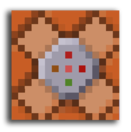
Half Blocks In Vanilla Minecraft
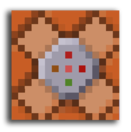
/summon minecraft:armor_stand ~ ~-0.24 ~ {Small:1b,Invisible:1b,NoGravity:1b,CustomName:"Half",Passengers:[{id:"falling_block",TileID:1,Data:0,Time:1,CustomName:"Half",NoGravity:1b},{id:"shulker",NoAI:1b,CustomName:"Half",NoGravity:1b,Silent:1b,Invulnerable:1b}]}
Summons an armor stand with a shulker and a falling block in it. If you want to change the block, change the TileID value with the id of your block, and the Data with the data value of your block (Press f3+h to know ids and datas). If you want to change the position of the block, just change its coordinates

/effect @e[type=shulker,name=Half] 14 1 1 true
Makes the shulker invisible, by giving it an invisibility effect

/entitydata @e[type=falling_block,name=Half] {Time:1}
Prevents the falling block from despairing, so the block can stand where you placed it forever


Recent Comments