How to make a one command (step by step)
(1) copy all the commands (scoreboards, tellraws, and all the other external commands, too) and paste them in a text software
(2) Replace all the " with \\\" (this is used to know when a section is finished or when it is not)
(3) Paste the basic one command model:
summon falling_block ~ ~1 ~ {Block:stone,Time:1,Passengers:[{id:falling_block,Block:redstone_block,Time:1,Passengers:[{id:falling_block,Block:activator_rail,Time:1,Passengers:[{id:commandblock_minecart,Command:gamerule commandBlockOutput false},{id:commandblock_minecart,Command:"fill ~2 ~-3 ~-2 ~10 ~ ~2 obsidian 0 hollow"},{id:commandblock_minecart,Command:"fill ~2 ~-2 ~-2 ~10 ~-1 ~2 stained_glass 1 replace obsidian"},{id:commandblock_minecart,Command:scoreboard objectives add score dummy},{id:commandblock_minecart,Command:setblock ~3 ~-2 ~-1 repeating_command_block 5 replace {auto:1b,Command:"first command"}},{id:commandblock_minecart,Command:setblock ~4 ~-2 ~-1 chain_command_block 5 replace {auto:1b,Command:"second command"}},{id:commandblock_minecart,Command:setblock ~ ~ ~1 command_block 0 replace {Command:fill ~ ~-3 ~-1 ~ ~ ~ air}},{id:commandblock_minecart,Command:setblock ~ ~-1 ~1 redstone_block},{id:commandblock_minecart,Command:kill @e[type=commandblock_minecart,r=1]}]}]}]}
(4) To make a command run only one time, before that the machine is installed just paste this command after a , and paste the command after the command: word:
{id:commandblock_minecart,Command:},
Tellraw generator is here
(5) Copy & paste all the commands in the command section (remember to upgrade ~ coords and block's id) [Remember to paste this after the ,]:
{id:commandblock_minecart,Command:setblock ~ ~ ~ chain_command_block N replace {auto:1b,Command:"command here"}},
(6) To add signs, just paste this command (after the ,):
{id:commandblock_minecart,Command:setblock ~ ~ ~ wall_sign 4 replace {Text1:"{\\\"text\\\":\\\"1text\\\",\\\"color\\\":\\\"1color\\\",\\\"clickEvent\\\":{\\\"action\\\":\\\"run_command\\\",\\\"value\\\":\\\"1command\\\"}}",Text2:"{\\\"text\\\":\\\"2text\\\",\\\"color\\\":\\\"2color\\\",\\\"clickEvent\\\":{\\\"action\\\":\\\"run_command\\\",\\\"value\\\":\\\"2command\\\"}}",Text3:"{\\\"text\\\":\\\"3text\\\",\\\"color\\\":\\\"3color\\\",\\\"clickEvent\\\":{\\\"action\\\":\\\"run_command\\\",\\\"value\\\":\\\"3command\\\"}}",Text4:"{\\\"text\\\":\\\"4text\\\",\\\"color\\\":\\\"4color\\\",\\\"clickEvent\\\":{\\\"action\\\":\\\"run_command\\\",\\\"value\\\":\\\"4command\\\"}}"}},
To remove scores and the machine, I recommend to make the sign place a redstone block inside the machine: the redstone block should power a command (Just use the "chain command block placer" command, but use command_block and set auto:0b) that removes a score, and then you should add some more commands that remove all the other things. The last one has to be the one that removes the machine.

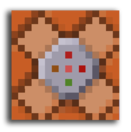
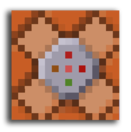




Recent Comments