|
|
summon FallingSand ~ ~1 ~ {Block:stone,Time:1,Passengers:[{id:FallingSand,Block:redstone_block,Time:1,Passengers:[{id:FallingSand,Block:activator_rail,Time:1,Passengers:[{id:MinecartCommandBlock,Command:gamerule commandBlockOutput false},{id:MinecartCommandBlock,Command:"fill ~2 ~-3 ~-2 ~10 ~ ~2 obsidian 0 hollow"},{id:MinecartCommandBlock,Command:"fill ~2 ~-2 ~-2 ~10 ~-1 ~2 stained_glass 1 replace obsidian"},{id:MinecartCommandBlock,Command:"/summon ArmorStand ~3 ~-2 ~-1 {Invisible:1b,NoGravity:1b,Small:1b,CustomName:\"1par\"} "},{id:MinecartCommandBlock,Command:"/summon ArmorStand ~3 ~-2 ~-1 {Invisible:1b,NoGravity:1b,Small:1b,CustomName:\"2par\"}"},{id:MinecartCommandBlock,Command:"/summon ArmorStand ~3 ~-2 ~-1 {Invisible:1b,NoGravity:1b,Small:1b,CustomName:\"3par\"} "},{id:MinecartCommandBlock,Command:"/summon ArmorStand ~3 ~-2 ~-1 {Invisible:1b,NoGravity:1b,Small:1b,CustomName:\"4par\"} "},{id:MinecartCommandBlock,Command:"/scoreboard objectives add c dummy"},{id:MinecartCommandBlock,Command:"/scoreboard objectives add c2 dummy"},{id:MinecartCommandBlock,Command:"/scoreboard objectives add c3 dummy"},{id:MinecartCommandBlock,Command:"/tellraw @a [\"\",{\"text\":\"Automatic parkour generator v 1.0 in one command by GYGY, the italian commander. \",\"color\":\"aqua\"},{\"text\":\"To get started just right-click the explanation sign. \",\"color\":\"gold\"},{\"text\":\"If you want, check my channel out by clicking this text.\",\"color\":\"dark_aqua\",\"clickEvent\":{\"action\":\"open_url\",\"value\":\"https://www.youtube.com/channel/UC3_Gm-pfskCh2bnzcekR0ow\"}}]"},{id:MinecartCommandBlock,Command:setblock ~1 ~-3 ~-1 wall_sign 4 replace {Text1:"{\\\"text\\\":\\\"deactivate\\\",\\\"color\\\":\\\"dark_red\\\",\\\"clickEvent\\\":{\\\"action\\\":\\\"run_command\\\",\\\"value\\\":\\\"/blockdata ~2 ~1 ~ {auto:0b}\\\"}}",Text2:"{\\\"text\\\":\\\"\\\",\\\"clickEvent\\\":{\\\"action\\\":\\\"run_command\\\",\\\"value\\\":\\\"/playsound minecraft:block.chest.close voice @a ~ ~ ~ 10 1 1\\\"}}",Text3:"{\\\"text\\\":\\\"\\\",\\\"clickEvent\\\":{\\\"action\\\":\\\"run_command\\\",\\\"value\\\":\\\"/fill ~1 ~1 ~-1 ~9 ~2 ~3 stained_glass 14 replace stained_glass\\\"}}",Text4:"{\\\"text\\\":\\\"\\\",\\\"clickEvent\\\":{\\\"action\\\":\\\"run_command\\\",\\\"value\\\":\\\"\\\"}}"}},{id:MinecartCommandBlock,Command:setblock ~1 ~-3 ~1 wall_sign 4 replace {Text1:"{\\\"text\\\":\\\"activate\\\",\\\"color\\\":\\\"green\\\",\\\"clickEvent\\\":{\\\"action\\\":\\\"run_command\\\",\\\"value\\\":\\\"/blockdata ~2 ~1 ~-2 {auto:1b}\\\"}}",Text2:"{\\\"text\\\":\\\"\\\",\\\"clickEvent\\\":{\\\"action\\\":\\\"run_command\\\",\\\"value\\\":\\\"/playsound minecraft:block.chest.open voice @a ~ ~ ~ 10 1 1\\\"}}",Text3:"{\\\"text\\\":\\\"\\\",\\\"clickEvent\\\":{\\\"action\\\":\\\"run_command\\\",\\\"value\\\":\\\"/fill ~1 ~1 ~-3 ~9 ~2 ~1 stained_glass 1 replace stained_glass\\\"}}",Text4:"{\\\"text\\\":\\\"\\\",\\\"clickEvent\\\":{\\\"action\\\":\\\"run_command\\\",\\\"value\\\":\\\"\\\"}}"}},{id:MinecartCommandBlock,Command:setblock ~1 ~-1 ~ wall_sign 4 replace {Text1:"{\\\"text\\\":\\\"destroy\\\",\\\"color\\\":\\\"red\\\",\\\"clickEvent\\\":{\\\"action\\\":\\\"run_command\\\",\\\"value\\\":\\\"/fill ~2 ~ ~-1 ~9 ~ ~-1 redstone_block 0 replace air\\\"}}",Text2:"{\\\"text\\\":\\\"\\\",\\\"clickEvent\\\":{\\\"action\\\":\\\"run_command\\\",\\\"value\\\":\\\"/playsound entity.generic.explode voice @a ~ ~ ~ 12 2 1\\\"}}",Text3:"{\\\"text\\\":\\\"\\\",\\\"clickEvent\\\":{\\\"action\\\":\\\"run_command\\\",\\\"value\\\":\\\"/kill @e[type=ArmorStand,r=4] \\\"}}",Text4:"{\\\"text\\\":\\\"\\\",\\\"clickEvent\\\":{\\\"action\\\":\\\"run_command\\\",\\\"value\\\":\\\"/scoreboard objectives remove c3\\\"}}"}},{id:MinecartCommandBlock,Command:setblock ~1 ~-2 ~ wall_sign 4 replace {Text1:"{\\\"text\\\":\\\"explenation\\\",\\\"color\\\":\\\"aqua\\\",\\\"clickEvent\\\":{\\\"action\\\":\\\"run_command\\\",\\\"value\\\":\\\"/tellraw @a [\\\\\\\"\\\\\\\",{\\\\\\\"text\\\\\\\":\\\\\\\"Place the \\\\\\\\\\\\\\\"builder\\\\\\\\\\\\\\\" egg with two blocks of distance to the ground. If you want, place the \\\\\\\\\\\\\\\"destroy\\\\\\\\\\\\\\\" egg to destroy the parkour-builder. \\\\\\\",\\\\\\\"color\\\\\\\":\\\\\\\"green\\\\\\\"},{\\\\\\\"text\\\\\\\":\\\\\\\"NEVER SPAWN TWO PARKOUR-GENERATORS AT THE SAME TIME. NEVER DIE WHILE THE GENERATOR IS WORKING, WILL CAUSE BUGS. \\\\\\\",\\\\\\\"color\\\\\\\":\\\\\\\"gold\\\\\\\"},{\\\\\\\"text\\\\\\\":\\\\\\\"Acacia log blocks set spawn. To be sure the machine works even when you are away from it type setworldspawn command.\\\\\\\",\\\\\\\"color\\\\\\\":\\\\\\\"aqua\\\\\\\"}]\\\"}}",Text2:"{\\\"text\\\":\\\"and\\\",\\\"color\\\":\\\"dark_aqua\\\",\\\"clickEvent\\\":{\\\"action\\\":\\\"run_command\\\",\\\"value\\\":\\\"/give @a spawn_egg 64 0 {EntityTag:{id:Endermite},display:{Name:\\\\\\\"builder\\\\\\\"},ench:[]}\\\"}}",Text3:"{\\\"text\\\":\\\"items\\\",\\\"color\\\":\\\"dark_purple\\\",\\\"clickEvent\\\":{\\\"action\\\":\\\"run_command\\\",\\\"value\\\":\\\"/give @a spawn_egg 64 0 {EntityTag:{id:Shulker},display:{Name:\\\\\\\"destroy\\\\\\\"},ench:[]}\\\"},\\\"underlined\\\":true}",Text4:"{\\\"text\\\":\\\"\\\",\\\"clickEvent\\\":{\\\"action\\\":\\\"run_command\\\",\\\"value\\\":\\\"\\\"}}"}},{id:MinecartCommandBlock,Command:setblock ~3 ~-1 ~-1 command_block 0 replace {auto:0,Command:"/scoreboard objectives remove c "}},{id:MinecartCommandBlock,Command:setblock ~5 ~-1 ~-1 command_block 0 replace {auto:0,Command:"/scoreboard objectives remove c2 "}},{id:MinecartCommandBlock,Command:setblock ~7 ~-1 ~-1 command_block 0 replace {auto:0,Command:"/fill ~-6 ~1 ~-1 ~4 ~-2 ~3 air"}},{id:MinecartCommandBlock,Command:setblock ~8 ~-1 ~-1 chain_command_block 4 replace {auto:1,Command:"/kill @e[type=Endermite,name=builder]"}},{id:MinecartCommandBlock,Command:setblock ~9 ~-1 ~-1 chain_command_block 4 replace {auto:1,Command:"/execute @e[type=Endermite,name=builder] ~ ~ ~ summon Shulker ~ ~ ~ {NoAI:1,CustomName:\\\"parbui\\\",Invulnerable:1b,Silent:1b} "}},{id:MinecartCommandBlock,Command:setblock ~9 ~-1 ~ chain_command_block 2 replace {auto:1,Command:"/execute @e[type=Endermite,name=builder] ~ ~ ~ summon ArmorStand ~ ~ ~ {NoGravity:1b,CustomName:\\\"parbui\\\",Small:1b,Invisible:1b} "}},{id:MinecartCommandBlock,Command:setblock ~8 ~-1 ~ chain_command_block 5 replace {auto:1,Command:"/kill @e[type=Shulker,name=destroy]"}},{id:MinecartCommandBlock,Command:setblock ~7 ~-1 ~ chain_command_block 13 replace {auto:1,Command:"/tellraw @a [\\\"\\\",{\\\"text\\\":\\\"<random parkour> \\\"},{\\\"text\\\":\\\"successfully destroyed\\\",\\\"color\\\":\\\"red\\\"}]"}},{id:MinecartCommandBlock,Command:setblock ~6 ~-1 ~ chain_command_block 5 replace {auto:1,Command:"/execute @e[type=Shulker,name=destroy] ~ ~ ~ kill @e[type=!Player,name=parbui]"}},{id:MinecartCommandBlock,Command:setblock ~5 ~-1 ~ chain_command_block 5 replace {auto:1,Command:"/effect @e[type=Shulker,name=parbui] 14 1 1 true"}},{id:MinecartCommandBlock,Command:setblock ~4 ~-1 ~ chain_command_block 5 replace {auto:1,Command:"/scoreboard players set @e[type=ArmorStand,score_c3_min=5] c3 0"}},{id:MinecartCommandBlock,Command:setblock ~3 ~-1 ~ chain_command_block 5 replace {auto:1,Command:"/execute @e[type=ArmorStand,name=parbui,score_c3_min=0,score_c3=0] ~ ~ ~ fill ~ ~ ~ ~ ~ ~ log 12 replace air"}},{id:MinecartCommandBlock,Command:setblock ~3 ~-1 ~1 chain_command_block 2 replace {auto:1,Command:"/execute @e[type=ArmorStand,name=parbui] ~ ~ ~ tp @e[type=Shulker,name=parbui] @e[type=ArmorStand,name=parbui]"}},{id:MinecartCommandBlock,Command:setblock ~4 ~-1 ~1 chain_command_block 4 replace {auto:1,Command:"/effect @e[type=Shulker,name=parbui] 24 1 255 true"}},{id:MinecartCommandBlock,Command:setblock ~5 ~-1 ~1 chain_command_block 4 replace {auto:1,Command:"/execute @e[type=ArmorStand,name=parbui] ~ ~ ~ particle smoke ~ ~ ~ 0.5 0.5 0.5 0 50 force"}},{id:MinecartCommandBlock,Command:setblock ~6 ~-1 ~1 chain_command_block 12 replace {auto:1,Command:"/tellraw @a [\\\"\\\",{\\\"text\\\":\\\"<random parkour> \\\"},{\\\"text\\\":\\\"√ Parkour ready! Enjoy\\\",\\\"color\\\":\\\"green\\\"}]"}},{id:MinecartCommandBlock,Command:setblock ~7 ~-1 ~1 chain_command_block 4 replace {auto:1,Command:"/execute @e[type=ArmorStand,name=parbui] ~ ~ ~ detect ~ ~-255 ~ bedrock 0 kill @e[type=!Player,name=parbui,r=5]"}},{id:MinecartCommandBlock,Command:setblock ~8 ~-1 ~1 chain_command_block 4 replace {auto:1,Command:"/execute @a ~ ~ ~ detect ~ ~-0.1 ~ log2 12 spawnpoint @a[r=1] ~ ~ ~"}},{id:MinecartCommandBlock,Command:setblock ~9 ~-1 ~1 chain_command_block 4 replace {auto:1,Command:"/execute @e[type=ArmorStand,name=parbui,score_c3_min=5,score_c3=5] ~ ~ ~ fill ~ ~ ~ ~ ~ ~ log2 12 replace air"}},{id:MinecartCommandBlock,Command:setblock ~9 ~-2 ~1 chain_command_block 1 replace {auto:1,Command:"/execute @e[type=ArmorStand,name=parbui,score_c3_min=4,score_c3=4] ~ ~ ~ fill ~ ~ ~ ~ ~ ~ log2 12 replace air"}},{id:MinecartCommandBlock,Command:setblock ~8 ~-2 ~1 chain_command_block 5 replace {auto:1,Command:"/execute @e[type=ArmorStand,name=parbui,score_c3_min=3,score_c3=3] ~ ~ ~ fill ~ ~ ~ ~ ~ ~ packed_ice 0 replace air"}},{id:MinecartCommandBlock,Command:setblock ~7 ~-2 ~1 chain_command_block 5 replace {auto:1,Command:"/execute @e[type=ArmorStand,name=parbui,score_c3_min=2,score_c3=2] ~ ~ ~ fill ~ ~ ~ ~ ~ ~ soul_sand 0 replace air"}},{id:MinecartCommandBlock,Command:setblock ~6 ~-2 ~1 chain_command_block 5 replace {auto:1,Command:"/execute @e[type=ArmorStand,name=parbui,score_c3_min=1,score_c3=1] ~ ~ ~ fill ~ ~ ~ ~ ~ ~ log 12 replace air"}},{id:MinecartCommandBlock,Command:setblock ~5 ~-2 ~1 chain_command_block 5 replace {auto:1,Command:"/scoreboard players add @e[type=ArmorStand,name=parbui] c3 1"}},{id:MinecartCommandBlock,Command:setblock ~4 ~-2 ~1 chain_command_block 5 replace {auto:1,Command:"/scoreboard players set @e[type=ArmorStand,score_c2_min=3] c2 0"}},{id:MinecartCommandBlock,Command:setblock ~3 ~-2 ~1 chain_command_block 5 replace {auto:1,Command:"/scoreboard players set @e[type=ArmorStand,score_c_min=10] c 0"}},{id:MinecartCommandBlock,Command:setblock ~3 ~-2 ~ chain_command_block 3 replace {auto:1,Command:"/execute @e[type=ArmorStand,name=4par,score_c_min=30,score_c=30,score_c2_min=3,score_c2=3] ~ ~ ~ execute @e[type=ArmorStand,name=parbui] ~ ~ ~ detect ~ ~-1 ~ air 0 execute @e[type=ArmorStand,name=parbui,r=1] ~ ~ ~ detect ~ ~-2 ~ air 0 execute @e[type=ArmorStand,name=parbui,r=1] ~ ~ ~ detect ~ ~-2 ~-1 air 0 execute @e[type=ArmorStand,name=parbui,r=1] ~ ~ ~ detect ~ ~-1 ~-1 air 0 execute @e[type=ArmorStand,name=parbui,r=1] ~ ~ ~ detect ~ ~-1 ~-2 air 0 execute @e[type=ArmorStand,name=parbui,r=1] ~ ~ ~ detect ~ ~-2 ~-2 air 0 execute @e[type=ArmorStand,name=parbui,r=1] ~ ~ ~ detect ~ ~-1 ~-3 air 0 execute @e[type=ArmorStand,name=parbui,r=1] ~ ~ ~ detect ~ ~-2 ~-3 air 0 execute @e[type=ArmorStand,name=parbui,r=1] ~ ~ ~ detect ~ ~-1 ~-4 air 0 execute @e[type=ArmorStand,name=parbui,r=1] ~ ~ ~ detect ~ ~-2 ~-4 air 0 tp @e[type=ArmorStand,name=parbui] ~ ~1 ~-4"}},{id:MinecartCommandBlock,Command:setblock ~4 ~-2 ~ chain_command_block 4 replace {auto:1,Command:"/execute @e[type=ArmorStand,name=3par,score_c_min=10,score_c=10,score_c2_min=3,score_c2=3] ~ ~ ~ execute @e[type=ArmorStand,name=parbui] ~ ~ ~ detect ~ ~-1 ~ air 0 execute @e[type=ArmorStand,name=parbui,r=1] ~ ~ ~ detect ~ ~-2 ~ air 0 execute @e[type=ArmorStand,name=parbui,r=1] ~ ~ ~ detect ~-1 ~-2 ~ air 0 execute @e[type=ArmorStand,name=parbui,r=1] ~ ~ ~ detect ~-1 ~-1 ~ air 0 execute @e[type=ArmorStand,name=parbui,r=1] ~ ~ ~ detect ~-2 ~-1 ~ air 0 execute @e[type=ArmorStand,name=parbui,r=1] ~ ~ ~ detect ~-2 ~-2 ~ air 0 execute @e[type=ArmorStand,name=parbui,r=1] ~ ~ ~ detect ~-3 ~-1 ~ air 0 execute @e[type=ArmorStand,name=parbui,r=1] ~ ~ ~ detect ~-3 ~-2 ~ air 0 execute @e[type=ArmorStand,name=parbui,r=1] ~ ~ ~ detect ~-4 ~-1 ~ air 0 execute @e[type=ArmorStand,name=parbui,r=1] ~ ~ ~ detect ~-4 ~-2 ~ air 0 tp @e[type=ArmorStand,name=parbui] ~-4 ~1 ~"}},{id:MinecartCommandBlock,Command:setblock ~5 ~-2 ~ chain_command_block 4 replace {auto:1,Command:"/execute @e[type=ArmorStand,name=2par,score_c_min=30,score_c=30,score_c2_min=3,score_c2=3] ~ ~ ~ execute @e[type=ArmorStand,name=parbui] ~ ~ ~ detect ~ ~-1 ~ air 0 execute @e[type=ArmorStand,name=parbui,r=1] ~ ~ ~ detect ~ ~-2 ~ air 0 execute @e[type=ArmorStand,name=parbui,r=1] ~ ~ ~ detect ~ ~-2 ~1 air 0 execute @e[type=ArmorStand,name=parbui,r=1] ~ ~ ~ detect ~ ~-1 ~1 air 0 execute @e[type=ArmorStand,name=parbui,r=1] ~ ~ ~ detect ~ ~-1 ~2 air 0 execute @e[type=ArmorStand,name=parbui,r=1] ~ ~ ~ detect ~ ~-2 ~2 air 0 execute @e[type=ArmorStand,name=parbui,r=1] ~ ~ ~ detect ~ ~-1 ~3 air 0 execute @e[type=ArmorStand,name=parbui,r=1] ~ ~ ~ detect ~ ~-2 ~3 air 0 execute @e[type=ArmorStand,name=parbui,r=1] ~ ~ ~ detect ~ ~-1 ~4 air 0 execute @e[type=ArmorStand,name=parbui,r=1] ~ ~ ~ detect ~ ~-2 ~4 air 0 tp @e[type=ArmorStand,name=parbui] ~ ~1 ~4"}},{id:MinecartCommandBlock,Command:setblock ~6 ~-2 ~ chain_command_block 4 replace {auto:1,Command:"/execute @e[type=ArmorStand,name=1par,score_c_min=10,score_c=10,score_c2_min=3,score_c2=3] ~ ~ ~ execute @e[type=ArmorStand,name=parbui] ~ ~ ~ detect ~ ~-1 ~ air 0 execute @e[type=ArmorStand,name=parbui,r=1] ~ ~ ~ detect ~ ~-2 ~ air 0 execute @e[type=ArmorStand,name=parbui,r=1] ~ ~ ~ detect ~1 ~-2 ~ air 0 execute @e[type=ArmorStand,name=parbui,r=1] ~ ~ ~ detect ~1 ~-1 ~ air 0 execute @e[type=ArmorStand,name=parbui,r=1] ~ ~ ~ detect ~2 ~-1 ~ air 0 execute @e[type=ArmorStand,name=parbui,r=1] ~ ~ ~ detect ~2 ~-2 ~ air 0 execute @e[type=ArmorStand,name=parbui,r=1] ~ ~ ~ detect ~3 ~-1 ~ air 0 execute @e[type=ArmorStand,name=parbui,r=1] ~ ~ ~ detect ~3 ~-2 ~ air 0 execute @e[type=ArmorStand,name=parbui,r=1] ~ ~ ~ detect ~4 ~-1 ~ air 0 execute @e[type=ArmorStand,name=parbui,r=1] ~ ~ ~ detect ~4 ~-2 ~ air 0 tp @e[type=ArmorStand,name=parbui] ~4 ~1 ~"}},{id:MinecartCommandBlock,Command:setblock ~7 ~-2 ~ chain_command_block 4 replace {auto:1,Command:"/execute @e[type=ArmorStand,name=4par,score_c_min=10,score_c=10,score_c2_min=2,score_c2=2] ~ ~ ~ execute @e[type=ArmorStand,name=parbui] ~ ~ ~ detect ~ ~-1 ~ air 0 execute @e[type=ArmorStand,name=parbui,r=1] ~ ~ ~ detect ~ ~-2 ~ air 0 execute @e[type=ArmorStand,name=parbui,r=1] ~ ~ ~ detect ~ ~-2 ~-1 air 0 execute @e[type=ArmorStand,name=parbui,r=1] ~ ~ ~ detect ~ ~-1 ~-1 air 0 execute @e[type=ArmorStand,name=parbui,r=1] ~ ~ ~ detect ~ ~-1 ~-2 air 0 execute @e[type=ArmorStand,name=parbui,r=1] ~ ~ ~ detect ~ ~-2 ~-2 air 0 execute @e[type=ArmorStand,name=parbui,r=1] ~ ~ ~ detect ~ ~-1 ~-3 air 0 execute @e[type=ArmorStand,name=parbui,r=1] ~ ~ ~ detect ~ ~-2 ~-3 air 0 execute @e[type=ArmorStand,name=parbui,r=1] ~ ~ ~ detect ~ ~-1 ~-4 air 0 execute @e[type=ArmorStand,name=parbui,r=1] ~ ~ ~ detect ~ ~-2 ~-4 air 0 tp @e[type=ArmorStand,name=parbui] ~ ~1 ~-3"}},{id:MinecartCommandBlock,Command:setblock ~8 ~-2 ~ chain_command_block 4 replace {auto:1,Command:"/execute @e[type=ArmorStand,name=3par,score_c_min=30,score_c=30,score_c2_min=2,score_c2=2] ~ ~ ~ execute @e[type=ArmorStand,name=parbui] ~ ~ ~ detect ~ ~-1 ~ air 0 execute @e[type=ArmorStand,name=parbui,r=1] ~ ~ ~ detect ~ ~-2 ~ air 0 execute @e[type=ArmorStand,name=parbui,r=1] ~ ~ ~ detect ~-1 ~-2 ~ air 0 execute @e[type=ArmorStand,name=parbui,r=1] ~ ~ ~ detect ~-1 ~-1 ~ air 0 execute @e[type=ArmorStand,name=parbui,r=1] ~ ~ ~ detect ~-2 ~-1 ~ air 0 execute @e[type=ArmorStand,name=parbui,r=1] ~ ~ ~ detect ~-2 ~-2 ~ air 0 execute @e[type=ArmorStand,name=parbui,r=1] ~ ~ ~ detect ~-3 ~-1 ~ air 0 execute @e[type=ArmorStand,name=parbui,r=1] ~ ~ ~ detect ~-3 ~-2 ~ air 0 execute @e[type=ArmorStand,name=parbui,r=1] ~ ~ ~ detect ~-4 ~-1 ~ air 0 execute @e[type=ArmorStand,name=parbui,r=1] ~ ~ ~ detect ~-4 ~-2 ~ air 0 tp @e[type=ArmorStand,name=parbui] ~-3 ~1 ~"}},{id:MinecartCommandBlock,Command:setblock ~9 ~-2 ~ chain_command_block 4 replace {auto:1,Command:"/execute @e[type=ArmorStand,name=2par,score_c_min=10,score_c=10,score_c2_min=2,score_c2=2] ~ ~ ~ execute @e[type=ArmorStand,name=parbui] ~ ~ ~ detect ~ ~-1 ~ air 0 execute @e[type=ArmorStand,name=parbui,r=1] ~ ~ ~ detect ~ ~-2 ~ air 0 execute @e[type=ArmorStand,name=parbui,r=1] ~ ~ ~ detect ~ ~-2 ~1 air 0 execute @e[type=ArmorStand,name=parbui,r=1] ~ ~ ~ detect ~ ~-1 ~1 air 0 execute @e[type=ArmorStand,name=parbui,r=1] ~ ~ ~ detect ~ ~-1 ~2 air 0 execute @e[type=ArmorStand,name=parbui,r=1] ~ ~ ~ detect ~ ~-2 ~2 air 0 execute @e[type=ArmorStand,name=parbui,r=1] ~ ~ ~ detect ~ ~-1 ~3 air 0 execute @e[type=ArmorStand,name=parbui,r=1] ~ ~ ~ detect ~ ~-2 ~3 air 0 execute @e[type=ArmorStand,name=parbui,r=1] ~ ~ ~ detect ~ ~-1 ~4 air 0 execute @e[type=ArmorStand,name=parbui,r=1] ~ ~ ~ detect ~ ~-2 ~4 air 0 tp @e[type=ArmorStand,name=parbui] ~ ~1 ~3"}},{id:MinecartCommandBlock,Command:setblock ~9 ~-2 ~-1 chain_command_block 3 replace {auto:1,Command:"/execute @e[type=ArmorStand,name=1par,score_c_min=10,score_c=10,score_c2_min=2,score_c2=2] ~ ~ ~ execute @e[type=ArmorStand,name=parbui] ~ ~ ~ detect ~ ~-1 ~ air 0 execute @e[type=ArmorStand,name=parbui,r=1] ~ ~ ~ detect ~ ~-2 ~ air 0 execute @e[type=ArmorStand,name=parbui,r=1] ~ ~ ~ detect ~1 ~-2 ~ air 0 execute @e[type=ArmorStand,name=parbui,r=1] ~ ~ ~ detect ~1 ~-1 ~ air 0 execute @e[type=ArmorStand,name=parbui,r=1] ~ ~ ~ detect ~2 ~-1 ~ air 0 execute @e[type=ArmorStand,name=parbui,r=1] ~ ~ ~ detect ~2 ~-2 ~ air 0 execute @e[type=ArmorStand,name=parbui,r=1] ~ ~ ~ detect ~3 ~-1 ~ air 0 execute @e[type=ArmorStand,name=parbui,r=1] ~ ~ ~ detect ~3 ~-2 ~ air 0 execute @e[type=ArmorStand,name=parbui,r=1] ~ ~ ~ detect ~4 ~-1 ~ air 0 execute @e[type=ArmorStand,name=parbui,r=1] ~ ~ ~ detect ~4 ~-2 ~ air 0 tp @e[type=ArmorStand,name=parbui] ~3 ~1 ~"}},{id:MinecartCommandBlock,Command:setblock ~8 ~-2 ~-1 chain_command_block 5 replace {auto:1,Command:"/execute @e[type=ArmorStand,name=4par,score_c_min=10,score_c=10,score_c2_min=1,score_c2=1] ~ ~ ~ execute @e[type=ArmorStand,name=parbui] ~ ~ ~ detect ~ ~-1 ~ air 0 execute @e[type=ArmorStand,name=parbui,r=1] ~ ~ ~ detect ~ ~-2 ~ air 0 execute @e[type=ArmorStand,name=parbui,r=1] ~ ~ ~ detect ~ ~-2 ~-1 air 0 execute @e[type=ArmorStand,name=parbui,r=1] ~ ~ ~ detect ~ ~-1 ~-1 air 0 execute @e[type=ArmorStand,name=parbui,r=1] ~ ~ ~ detect ~ ~-1 ~-2 air 0 execute @e[type=ArmorStand,name=parbui,r=1] ~ ~ ~ detect ~ ~-2 ~-2 air 0 execute @e[type=ArmorStand,name=parbui,r=1] ~ ~ ~ detect ~ ~-1 ~-3 air 0 execute @e[type=ArmorStand,name=parbui,r=1] ~ ~ ~ detect ~ ~-2 ~-3 air 0 execute @e[type=ArmorStand,name=parbui,r=1] ~ ~ ~ detect ~ ~-1 ~-4 air 0 execute @e[type=ArmorStand,name=parbui,r=1] ~ ~ ~ detect ~ ~-2 ~-4 air 0 tp @e[type=ArmorStand,name=parbui] ~ ~1 ~-2"}},{id:MinecartCommandBlock,Command:setblock ~7 ~-2 ~-1 chain_command_block 5 replace {auto:1,Command:"/execute @e[type=ArmorStand,name=3par,score_c_min=10,score_c=10,score_c2_min=1,score_c2=1] ~ ~ ~ execute @e[type=ArmorStand,name=parbui] ~ ~ ~ detect ~ ~-1 ~ air 0 execute @e[type=ArmorStand,name=parbui,r=1] ~ ~ ~ detect ~ ~-2 ~ air 0 execute @e[type=ArmorStand,name=parbui,r=1] ~ ~ ~ detect ~-1 ~-2 ~ air 0 execute @e[type=ArmorStand,name=parbui,r=1] ~ ~ ~ detect ~-1 ~-1 ~ air 0 execute @e[type=ArmorStand,name=parbui,r=1] ~ ~ ~ detect ~-2 ~-1 ~ air 0 execute @e[type=ArmorStand,name=parbui,r=1] ~ ~ ~ detect ~-2 ~-2 ~ air 0 execute @e[type=ArmorStand,name=parbui,r=1] ~ ~ ~ detect ~-3 ~-1 ~ air 0 execute @e[type=ArmorStand,name=parbui,r=1] ~ ~ ~ detect ~-3 ~-2 ~ air 0 execute @e[type=ArmorStand,name=parbui,r=1] ~ ~ ~ detect ~-4 ~-1 ~ air 0 execute @e[type=ArmorStand,name=parbui,r=1] ~ ~ ~ detect ~-4 ~-2 ~ air 0 tp @e[type=ArmorStand,name=parbui] ~-2 ~1 ~"}},{id:MinecartCommandBlock,Command:setblock ~6 ~-2 ~-1 chain_command_block 5 replace {auto:1,Command:"/execute @e[type=ArmorStand,name=2par,score_c_min=10,score_c=10,score_c2_min=1,score_c2=1] ~ ~ ~ execute @e[type=ArmorStand,name=parbui] ~ ~ ~ detect ~ ~-1 ~ air 0 execute @e[type=ArmorStand,name=parbui,r=1] ~ ~ ~ detect ~ ~-2 ~ air 0 execute @e[type=ArmorStand,name=parbui,r=1] ~ ~ ~ detect ~ ~-2 ~1 air 0 execute @e[type=ArmorStand,name=parbui,r=1] ~ ~ ~ detect ~ ~-1 ~1 air 0 execute @e[type=ArmorStand,name=parbui,r=1] ~ ~ ~ detect ~ ~-1 ~2 air 0 execute @e[type=ArmorStand,name=parbui,r=1] ~ ~ ~ detect ~ ~-2 ~2 air 0 execute @e[type=ArmorStand,name=parbui,r=1] ~ ~ ~ detect ~ ~-1 ~3 air 0 execute @e[type=ArmorStand,name=parbui,r=1] ~ ~ ~ detect ~ ~-2 ~3 air 0 execute @e[type=ArmorStand,name=parbui,r=1] ~ ~ ~ detect ~ ~-1 ~4 air 0 execute @e[type=ArmorStand,name=parbui,r=1] ~ ~ ~ detect ~ ~-2 ~4 air 0 tp @e[type=ArmorStand,name=parbui] ~ ~1 ~2"}},{id:MinecartCommandBlock,Command:setblock ~5 ~-2 ~-1 chain_command_block 5 replace {auto:1,Command:"/execute @e[type=ArmorStand,name=1par,score_c_min=10,score_c=10,score_c2_min=1,score_c2=1] ~ ~ ~ execute @e[type=ArmorStand,name=parbui] ~ ~ ~ detect ~ ~-1 ~ air 0 execute @e[type=ArmorStand,name=parbui,r=1] ~ ~ ~ detect ~ ~-2 ~ air 0 execute @e[type=ArmorStand,name=parbui,r=1] ~ ~ ~ detect ~1 ~-2 ~ air 0 execute @e[type=ArmorStand,name=parbui,r=1] ~ ~ ~ detect ~1 ~-1 ~ air 0 execute @e[type=ArmorStand,name=parbui,r=1] ~ ~ ~ detect ~2 ~-1 ~ air 0 execute @e[type=ArmorStand,name=parbui,r=1] ~ ~ ~ detect ~2 ~-2 ~ air 0 execute @e[type=ArmorStand,name=parbui,r=1] ~ ~ ~ detect ~3 ~-1 ~ air 0 execute @e[type=ArmorStand,name=parbui,r=1] ~ ~ ~ detect ~3 ~-2 ~ air 0 execute @e[type=ArmorStand,name=parbui,r=1] ~ ~ ~ detect ~4 ~-1 ~ air 0 execute @e[type=ArmorStand,name=parbui,r=1] ~ ~ ~ detect ~4 ~-2 ~ air 0 tp @e[type=ArmorStand,name=parbui] ~2 ~1 ~"}},{id:MinecartCommandBlock,Command:setblock ~4 ~-2 ~-1 chain_command_block 5 replace {auto:1,Command:"/scoreboard players add @r[type=ArmorStand,r=5] c2 1"}},{id:MinecartCommandBlock,Command:setblock ~3 ~-2 ~-1 repeating_command_block 5 replace {auto:1,Command:"/scoreboard players add @r[type=ArmorStand,r=1] c 1"}},{id:MinecartCommandBlock,Command:setblock ~ ~ ~1 command_block 0 replace {Command:fill ~ ~-3 ~-1 ~ ~ ~ air}},{id:MinecartCommandBlock,Command:setblock ~ ~-1 ~1 redstone_block},{id:MinecartCommandBlock,Command:kill @e[type=MinecartCommandBlock,r=1]}]}]}]} |












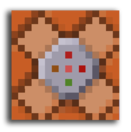
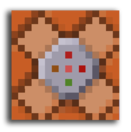
Recent Comments